PUBG or PlayerUnknows Battlegrounds Mobile is the most liked games, and it is arguably the best creation of Chinese software developer Tencent in recent time. The game has a fantastic concept, and the gameplay is quite impressive.
The developers provide a significant update almost every month, which is a good thing. Bugs get fixed frequently, new guns, skins, avatars, all the good stuff keeping the game fresh all the time.
Check out our post "PUBG Mobile Season 6|PUBG Mobile Update 0.11.5: Release date, New guns, vehicles, Royal Pass and more!".
For some players though it is a huge problem. This is particularly an issue in a country like India, where most people still don't have access to free WiFi or unlimited data. Those who have a WiFi connection at home it's no big deal. But for those who play PUBG using Mobile data and have a fixed amount of mobile data for a day, its a big hassle. If they have to download the large PUBG update ( more than 1.5GB), their data pack will readily exhaust. Then how will you watch your favourite videos, YouTube or stream your favourite songs? And most importantly, HOW WILL YOU PLAY PUBG WITHOUT ANY DATA LEFT FOR THE DAY??
Check out our post "PUBG Mobile Season 6|PUBG Mobile Update 0.11.5: Release date, New guns, vehicles, Royal Pass and more!".
For some players though it is a huge problem. This is particularly an issue in a country like India, where most people still don't have access to free WiFi or unlimited data. Those who have a WiFi connection at home it's no big deal. But for those who play PUBG using Mobile data and have a fixed amount of mobile data for a day, its a big hassle. If they have to download the large PUBG update ( more than 1.5GB), their data pack will readily exhaust. Then how will you watch your favourite videos, YouTube or stream your favourite songs? And most importantly, HOW WILL YOU PLAY PUBG WITHOUT ANY DATA LEFT FOR THE DAY??
Well, don't panic, we have a solution for all of you!
YES, YOU CAN UPDATE OR INSTALL PUBG MOBILE WITHOUT WASTING ANY DATA! How? Let us help you.
HOW TO UPDATE PUBG MOBILE WITHOUT DOWNLOADING|HOW TO PLAY PUBG WITHOUT DOWNLOADING THE HUGE OBB FILE(1.8 GB)
You can simply take the apk and obb file from anyone who has already downloaded. You can use Xender, Share It, Mi drop or any other app then simply follow the steps. So all you need is a friend who has PUBG Mobile installed in his/her Phone! You can also watch the video at the end of the blog.
STEP BY STEP GUIDE:
- Open Xender or any Other sharing app.
- Ask your friend to send PUBG Mobile app to you (the recipient).
- Once received, install the app on your Phone but DON'T OPEN IT.
- Now, ask your friend to navigate to the Files tab in the xender app and go to Phone Storage> Android> OBB> com.tencent.ig.
- Select this file and send it.
- Allow all permissions the Xender app asks for.
- Wait until the transfer is complete.
- Now on Your Phone(recipient device) go to Xender folder >Others in your Files Manager and select "com.tencent.ig" folder. Select "move".
- Now in file manager go to phone storage >Android > Obb and paste com.tencent.ig
- Done!
Open PUBG Mobile in your phone, and you are good to go. Enjoy the game!
**Watch the video for a Step-by-Step Video Guide**
Share it with friends and family also let us know your thoughts in the comments below, and we will see on our next blog post.
Peace.





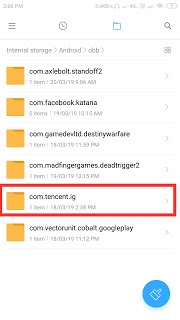

EmoticonEmoticon