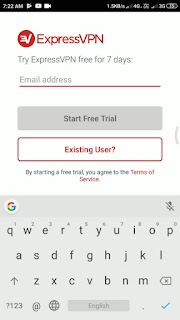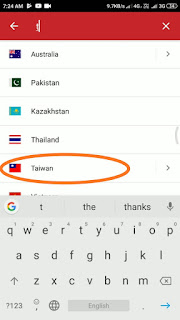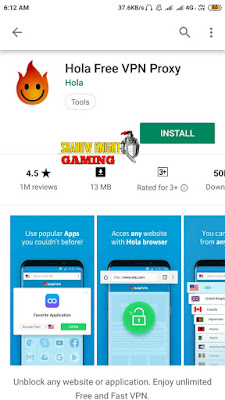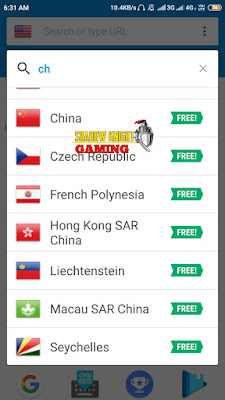How can you get a free rename card in PUBG Mobile? How to rename your avatar more than once in PUBG Mobile? If you have these questions in mind, you have come to the right place. Continue reading to find out more...
PlayerUnknown’s Battlegrounds (PUBG) Mobile took the mobile games universe by storm after its launch on iOS and Android platforms last year. Before anyone can jump into action, the users need to choose/ make their avatar and pick an in-game name with a maximum limit of 14 characters. Changing your avatar is easy, but the same can't be said about changing your in-game name. You will need a rename card (also called ID card) to do so.
Users can quickly get one rename card after 1st-time log in the game. What if you want to change your name more than once? Did you ever want to rename your avatar PUBG Mobile Avatar or wanted to join a new clan which requires users to have a particular name or simply wanted to copy the name of your favourite streamer; but couldn't because you didn't have a rename ID Card? Well don't worry today we are going to show you how you can get rename cards for free in PUBG Mobile.
GET FREE RENAME CARD IN PUBG MOBILE
Method 1: Completing Progress Missions
This is the most popular method. You get two free Rename cards from completing 10 mission in the Progress Missions section In PUBG Mobile. Getting the 1st Rename card very easy but to get the second card, it is a bit tricky.
Follow the below guide to get a free ID card from completing Progress missions.
- First, tap the ☑️ mark option in PUBG mobile. Refer to the below screenshot.

- Now select Progress Missions and go to mission 10.

- You can see an ID card there. If you have already collected it then skip to the second method.
- Now to complete mission 10, you need to complete all the tasks before it (that is Mission 1 to 9)
- The first 8 Missions (1 to 8) are simple and easy to complete. Only mission 9 is a bit complicated or confusing.

- To complete mission 9, you must enter a chat room. Go to the chat section in the lobby by clicking the chat button.
- Once you are in the chat section, scroll down from the left side until you find this home button shown in the screenshot.

Scroll down on the Sidebar 
- Tap the home button, and you will find an option to create a chat room or enter the chat room.
- You can join the chatroom of your friend or an existing Reddit chat room. We have a chatroom for ourselves too! To join our chatroom Just type this ID: 2729679 in the text box and Password: PUBG18 and tap enter.

- Once you enter the chat room just send any message and mission, 9 will be completed.

- Now go back to the Progress Missions section and collect your rename card!
Method 2: By Participating in Crew Challenges
You can get unlimited ID cards by participating in Crew Challenges (present in the crew Tab).
 |
All you've got to try and do is participate in crew challenges and earn crew points. Once you have earned 200 crew points, you can go to the crew section and then tap on the shop.
There you can buy an ID card for 200 crew points. You can buy as many ID cards(rename cards) from the crew shop.
That's all we had for today! Hope our guide on "HOW TO GET FREE RENAME CARDS IN PUBG MOBILE" was helpful. Follow our Blog for more articles like this. Also, do share with friends and family (or show off your knowledge :p). We will see you on our very next post.
Peace.